My biggest task over the past week has been to create the title sequence and video effects associated with this. After a few discussions we decided that a 3D animated title sequence would greatly aid the apparent production value of our opening and contribute to a better piece of work. We decided that the sequence should have a dark atmosphere to fit with the opening, and have some emphasis on weather and a sense of mystery or the supernatural.
Cloud and Lightning Effects
Title


- I created the 3D animated title using Cinema 4D, which comes with the latest version of After Effects.
- Starting with a blank scene, I constructed the text. I chose to use a downloaded font called 'I Still Know' as after many discussions with the group we had still not come to a definite conclusion on the exact font we wanted. By using a font that I liked personally in the context of a completed sequence I managed to speed up our final decision on the font, with the group agreeing that it was a very suitable font.
- I extruded this text by 50cm and applied a cap to it to make it appear solid.
- Then I copied the text and extruded a second version, slightly larger than the first and placed this behind the original to create a stepped appearance to the text.
- While still in Cinema 4D, I key-framed the text to move forward towards the camera throughout the shot.
- Moving back into After Effects, I imported the Cinema 4D file into my sequence and sandwiched it in my layers of cloud so that it blended into the scene slightly and looked more authentic.
- At this point we decided to reduce the number of clouds in the sequence, so I turned off roughly 2/3 of the cloud layers. This made the sequence darker and more tense, as previously it had better suited a blockbuster film rather than a horror film.
Text Effects
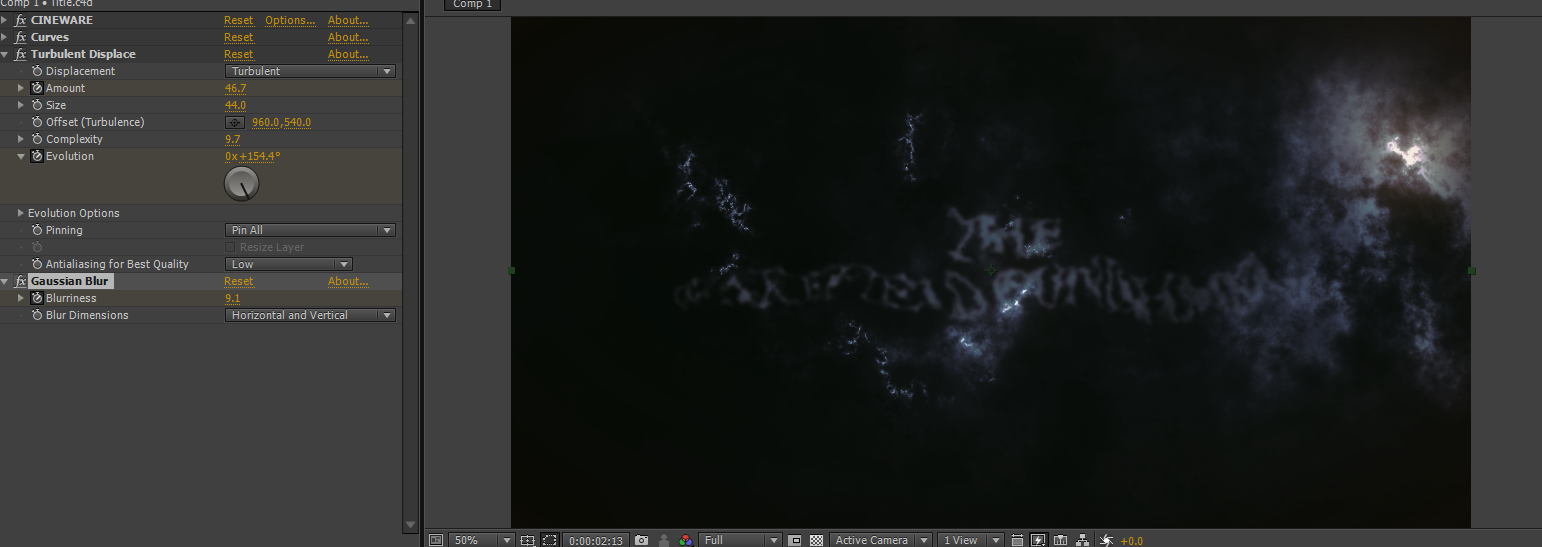

- As a group we decided that the title sequence should resemble the development of the action in our film, slowly building from nothing to a menacing threat.
- To make the text warp and fade in, I applied a Turbulent Displace effect to it and keyframed this to make the text warp into clarity over time.
- The effect gave the text a pixelated look, so to combat this we key-framed a Gaussian Blur over it to smooth the particles and make it look more like fog.
- I then key-framed the opacity so that the text slowly fades in.
- I used the same technique to make the animated credits fade in too.
Final Adjustments

- By key-framing the brightness of the optical flares in different ways, I was able to make them flash and fade like lightening.
- This helped to create the slow development of the scene and also made the clouds look more realistic.
- I also key-framed the turbulent displacement effect on the clouds to evolve at different rates, giving an eerie warping effect to the light in the clouds, suggesting an aspect of the supernatural will be present in the film.





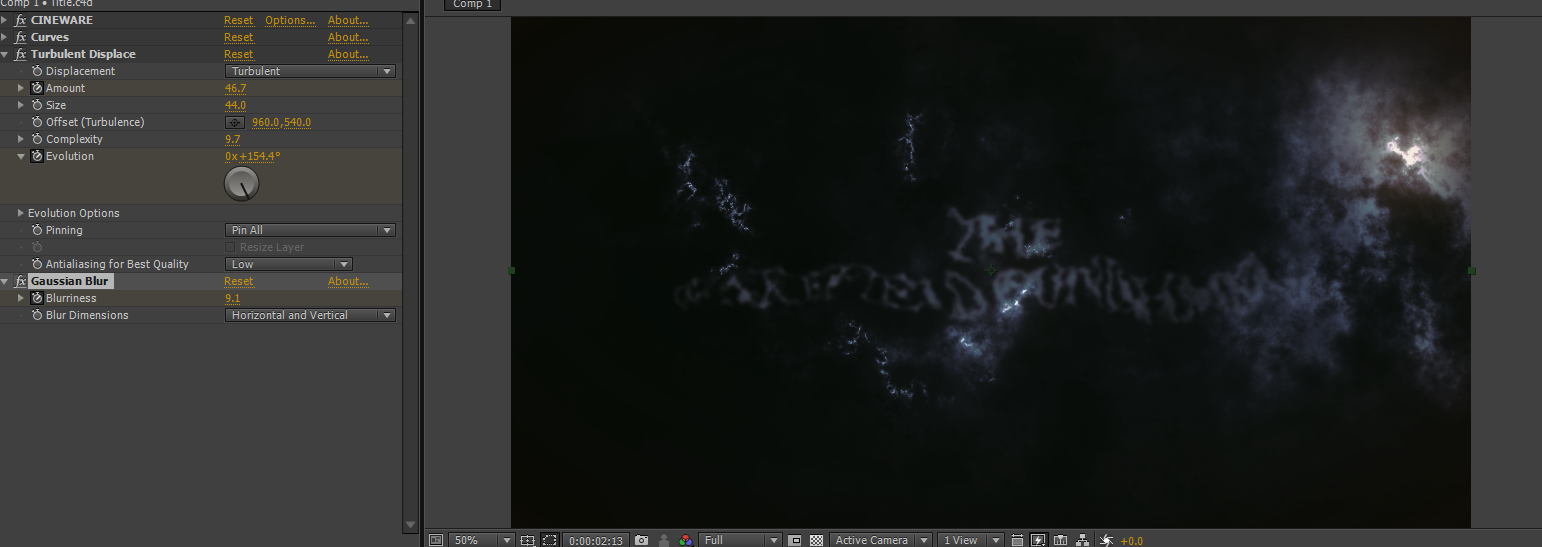






0 comments: